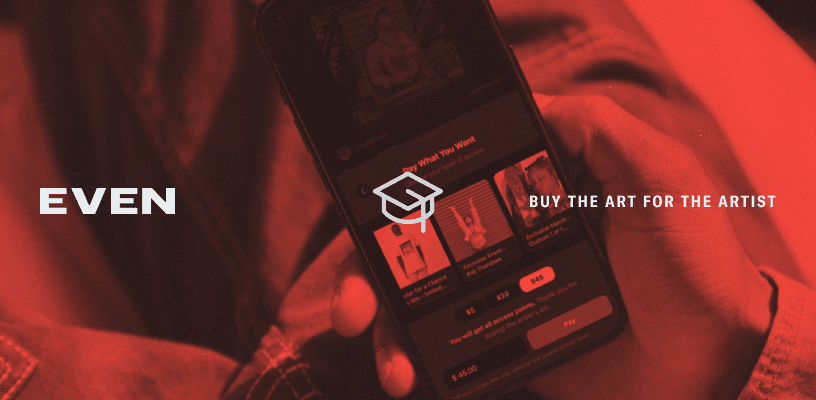Creating An Artist Account
Follow these steps to set up your artist profile and access the tools to connect directly with your fans and share your art seamlessly.
Creating An Artist Account
Step 1: Head to Backstage
Ready to join the EVEN community? Head over to backstage.even.biz and sign up. Choose Artist unless you’re a recognized label.
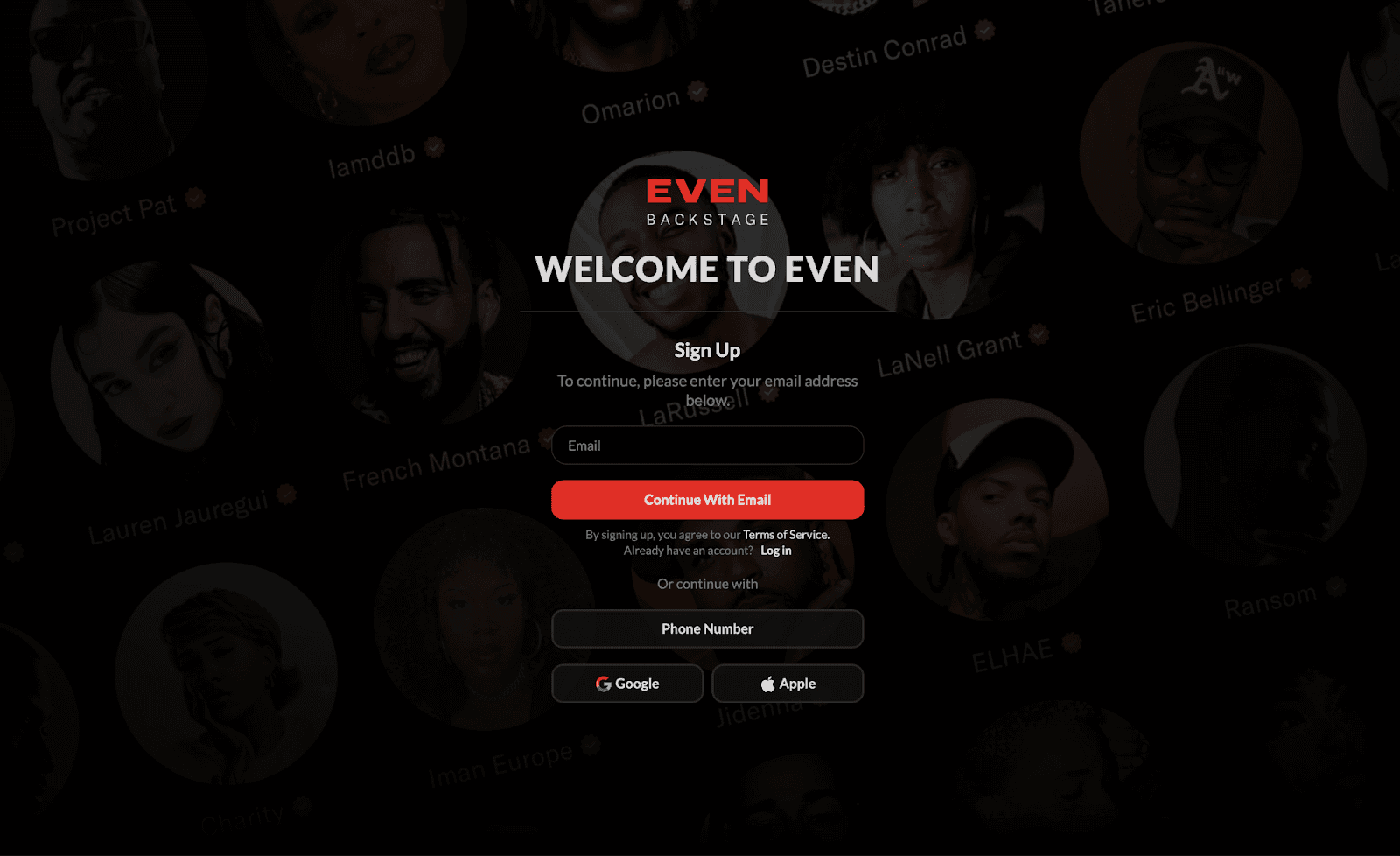
Sign Up:
Use an easily accessible email and enter the code sent to your phone. This ensures a smooth signup process.
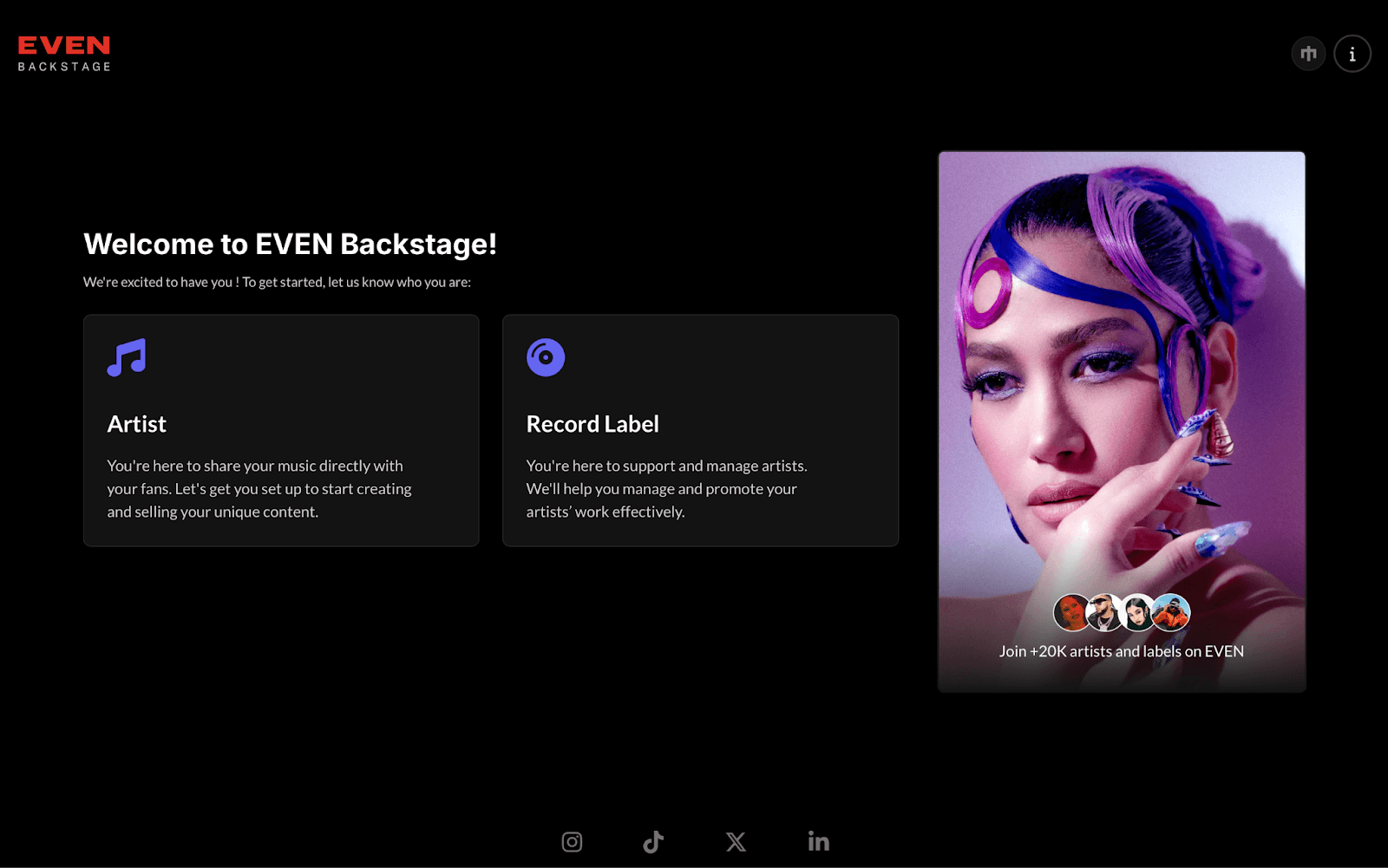
Step 2: Find Your Artist Profile
Search for your profile on Spotify, Instagram, or Apple Music. This helps us get your EVEN profile up and running faster!
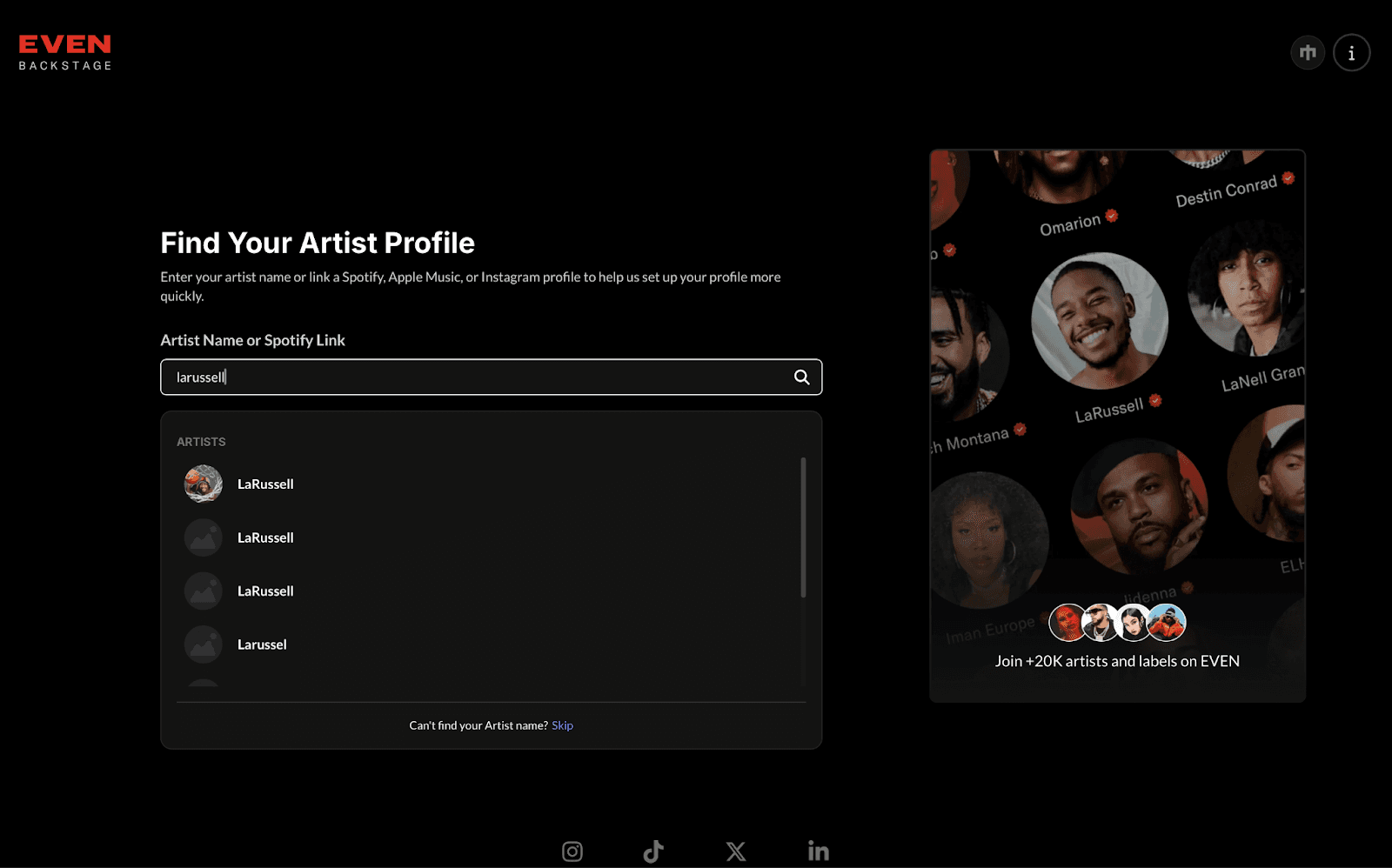
Step 3: Fill Out Your Details
Complete the form with your artist name, bio, and upload high-quality images (profile pic, banner). Avoid any images involving drugs, weapons, or excessive nudity, as these may delay approval.

Provide your contact information and add a fan support email—so your fans can connect with you for any specific questions.
Step 4: Get Paid!
Time to set up your Stripe profile for automatic payments.
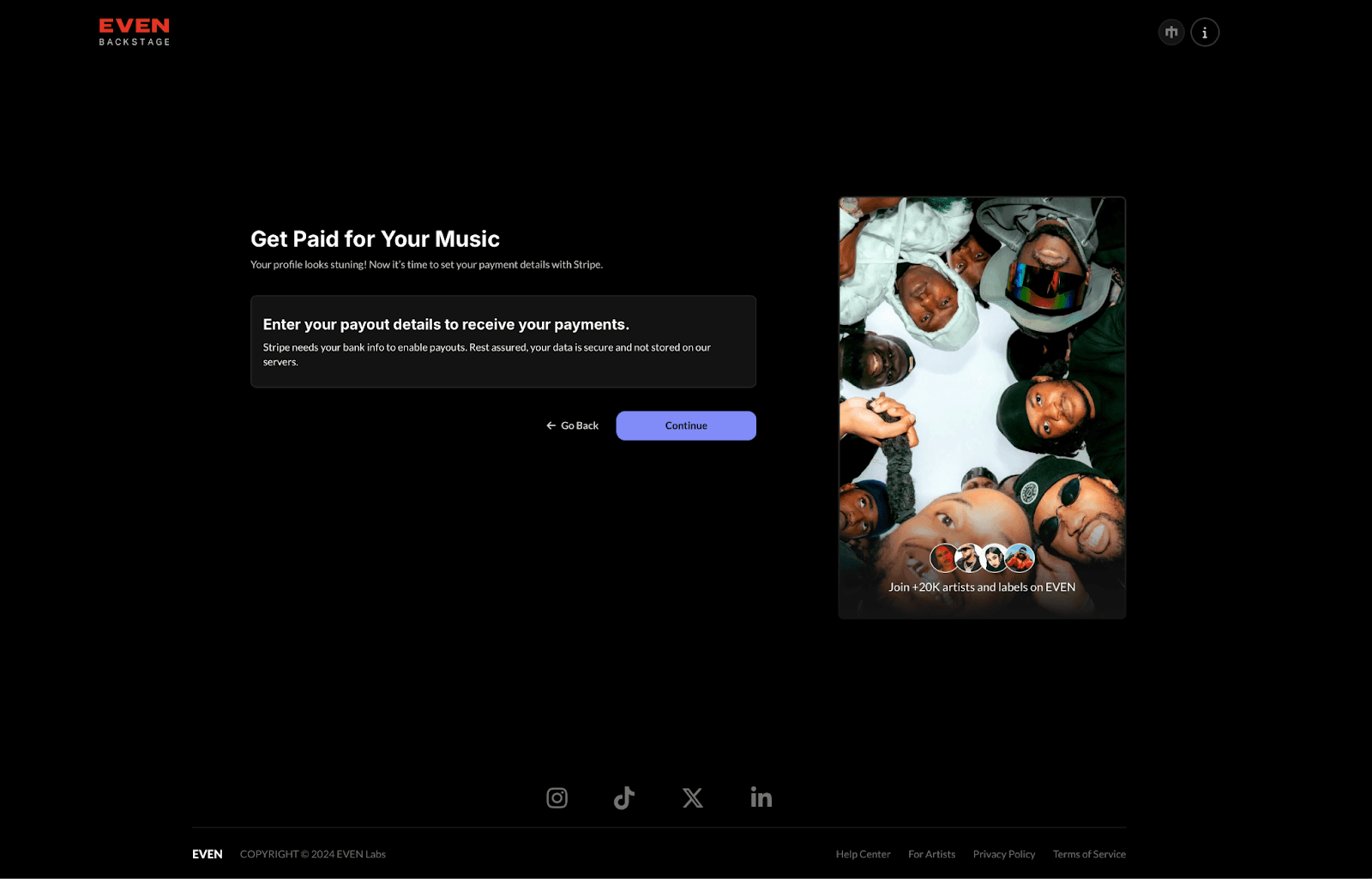
Use the same email from your EVEN signup or connect an existing Stripe account.
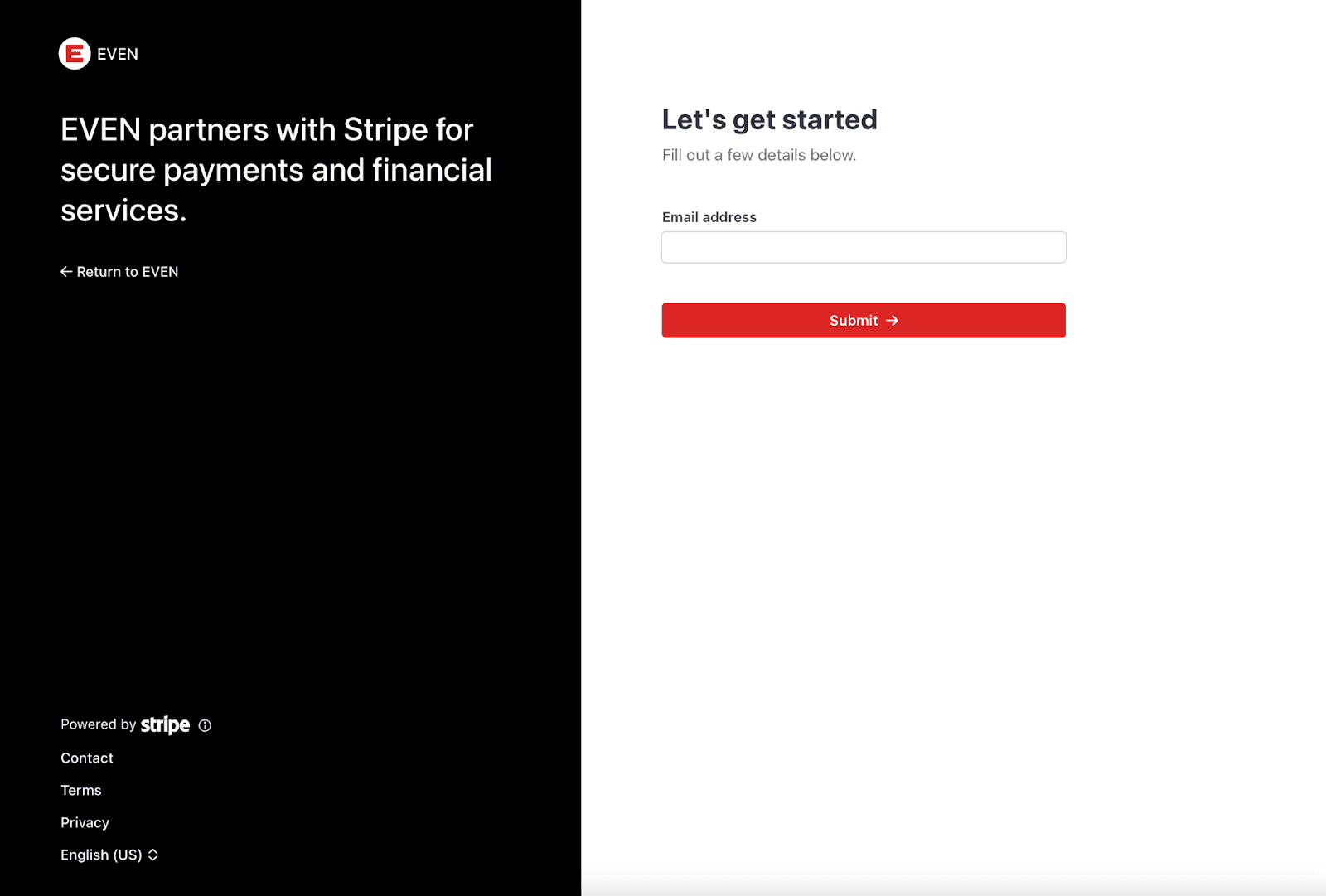
Be sure to fill out your legal name, date of birth, and all required details truthfully.
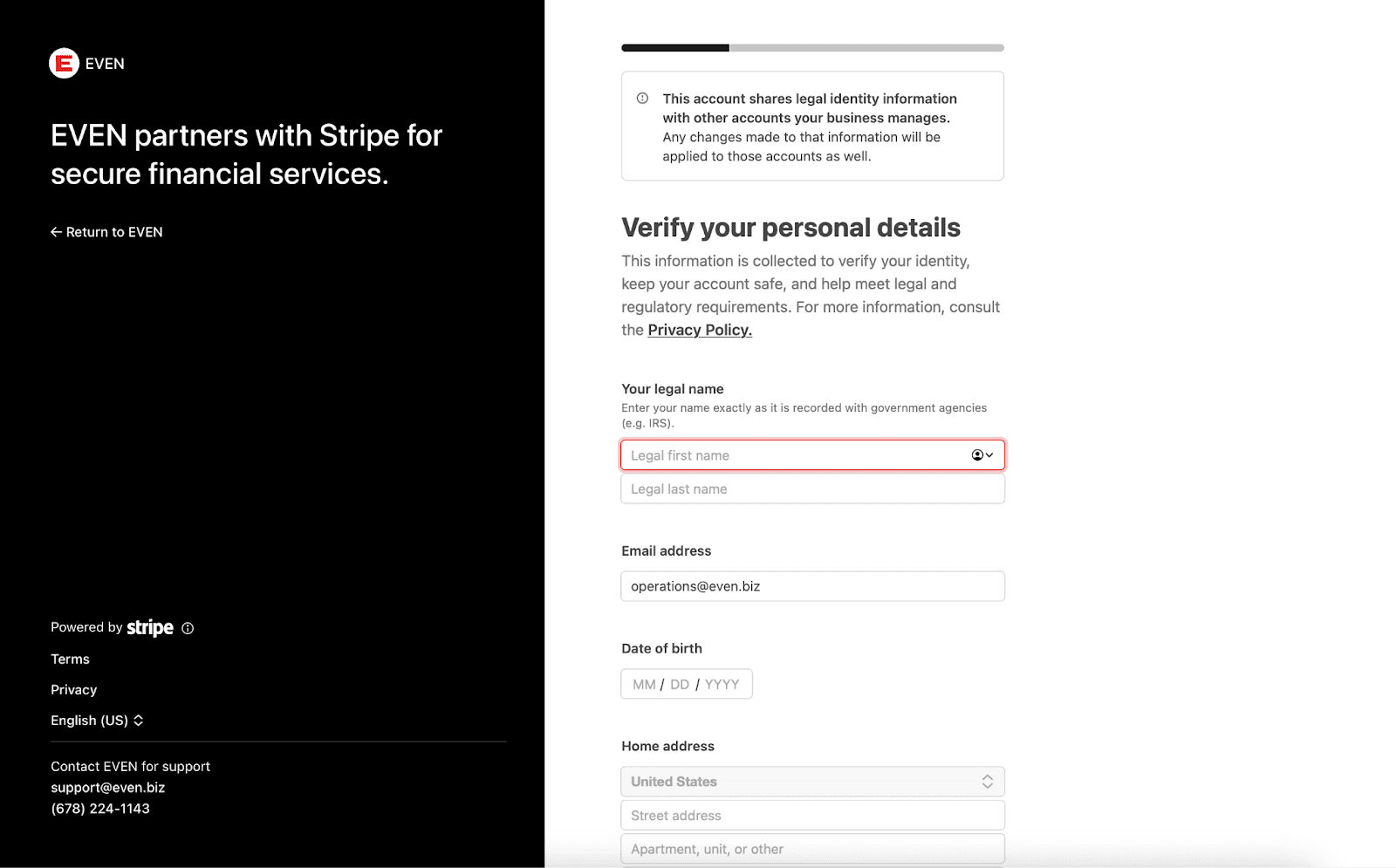
Step 5: Await Approval
Once everything is submitted, our team will review your application. It typically takes up to 7 days to get approved.
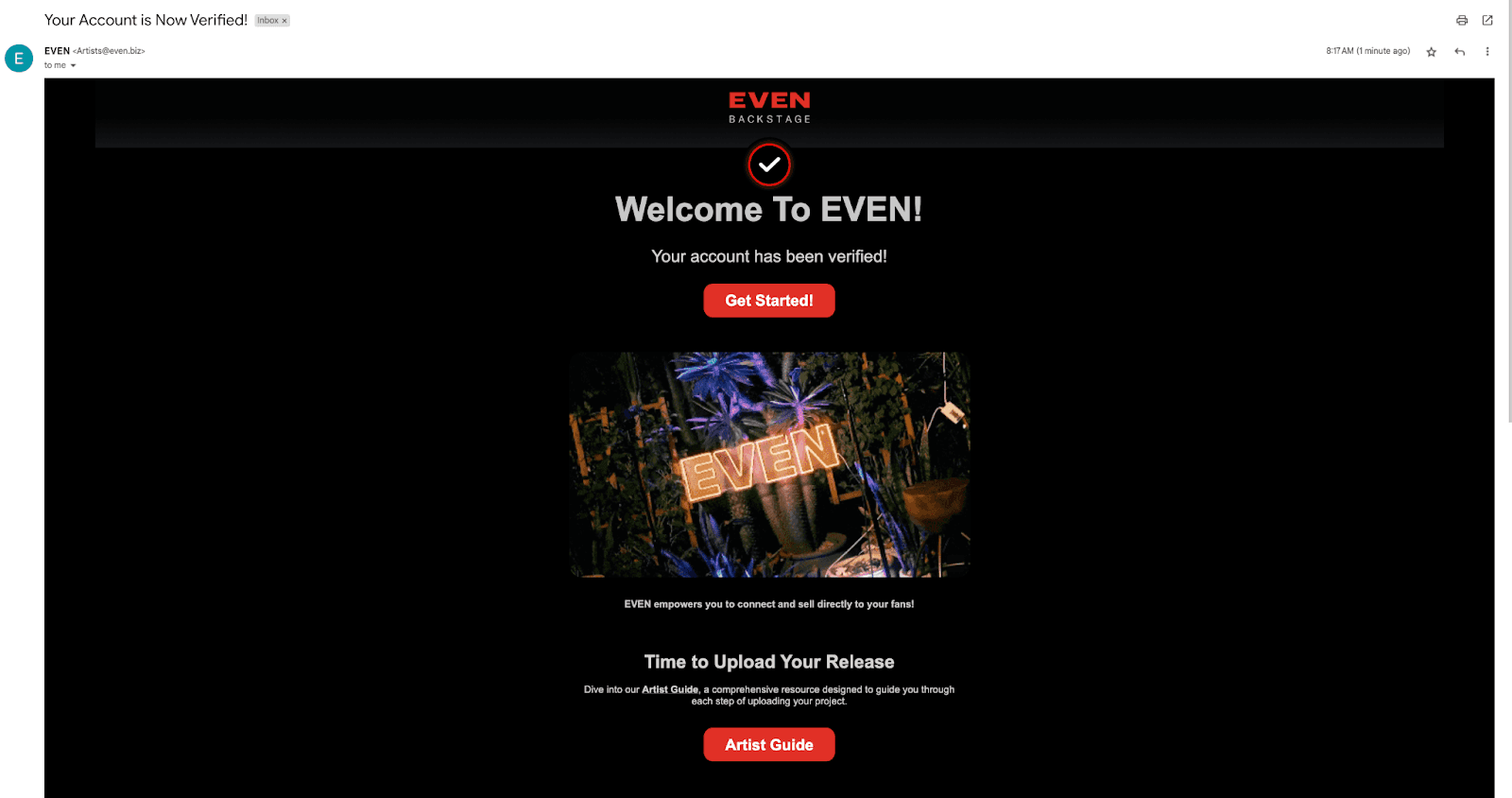
As soon as you're in, you'll receive an email with full access to EVEN Backstage—ready to release your art to the world.
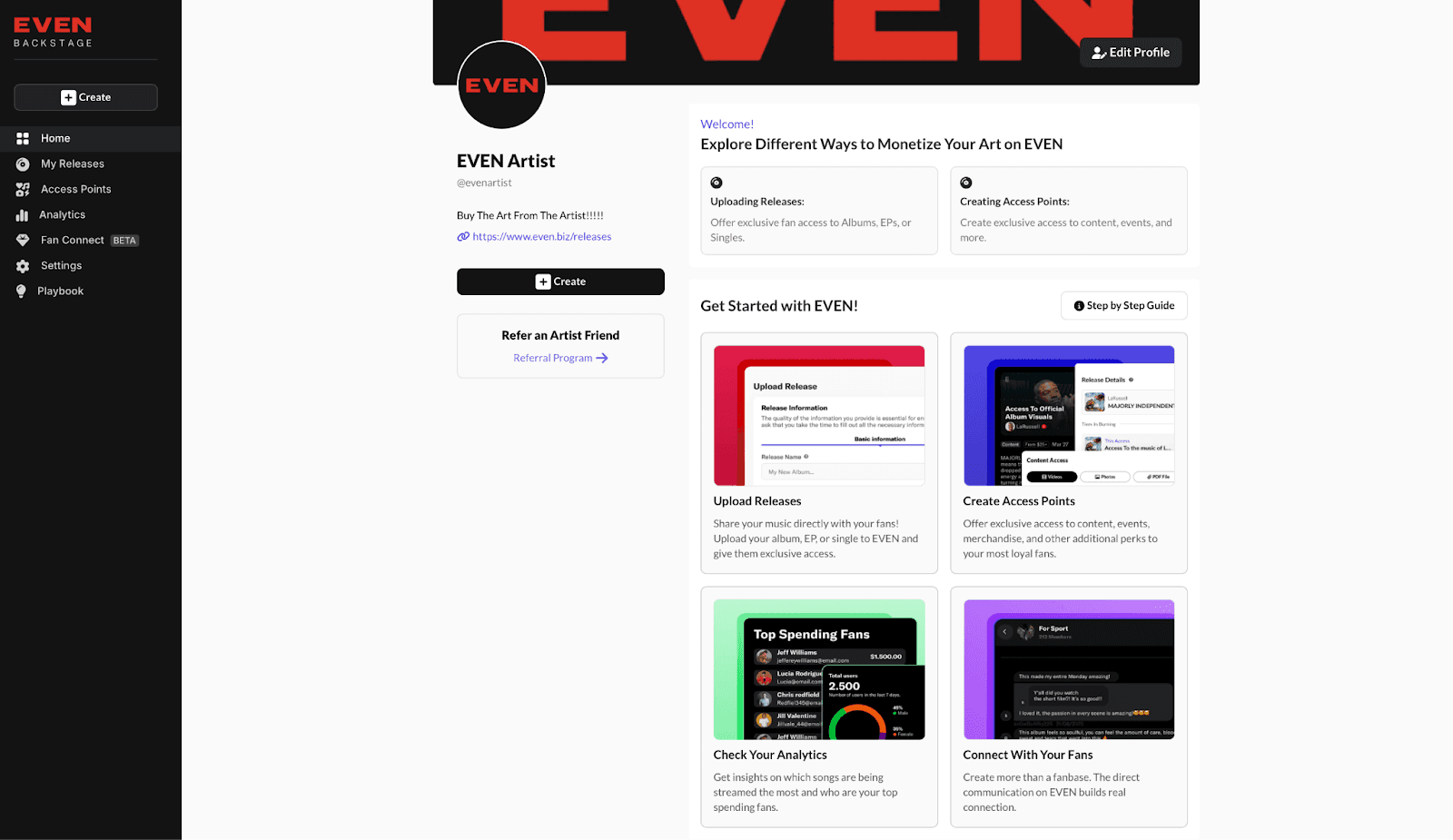
Key Considerations for Setting Up Your Artist Account on EVEN
Profile Picture Standards:
Keep it clear and professional—no nudity, violence, or drug-related imagery. Your profile is the face of your music. Make it inviting and respectful for all.
Essential Image Add-Ons:
Boost your profile's impact with a banner and an external link image to guide fans to your web store, YouTube, or other key spaces. These elements pull together your page, making it visually complete and engaging.
Verify Your Music Links:
To legitimize your artist profile, link at least three music tracks. This gives fans direct access to your sound and solidifies your place in the EVEN community.
Accuracy Counts:
Fill out your profile with true and up-to-date info. When fans see transparency, trust grows. Make it a habit to keep your details fresh and current, from bio to release updates.
What is Backstage?
Once verified, you'll receive access to Backstage—your artist dashboard. Use Backstage to upload releases, check fan data, and chat directly with your audience. It's your all-in-one spot for managing your EVEN presence and building fan connections.
What’s Possible on Backstage:
Upload Release: Share your singles, EPs, or albums, complete with exclusive fan access options.
My Releases: Manage, view, and edit your approved, pending, or draft content. Adjust pricing, track lists, and more with ease.
Access Settings: Choose what fans can access—set tiers that let your audience connect with you in unique ways.
Analytics: Dive into revenue, streaming metrics, and fan data. Know your fans, see your reach, and grow your impact.
Profile Management: Customize your artist profile image, name, and other details (email is locked, so contact support to update it).
Fan Connect Beta (Coming Soon): Directly reach out to fans via email and SMS, bringing your community even closer.
Artist Profile Picture Specs:
Make your images pop! For high-quality visuals, upload your:
Profile Picture: 1,080 x 1,080 px, PNG
Banner Image: 1,920 x 467 px, PNG
External Link Image: 484 x 339 px, PNG