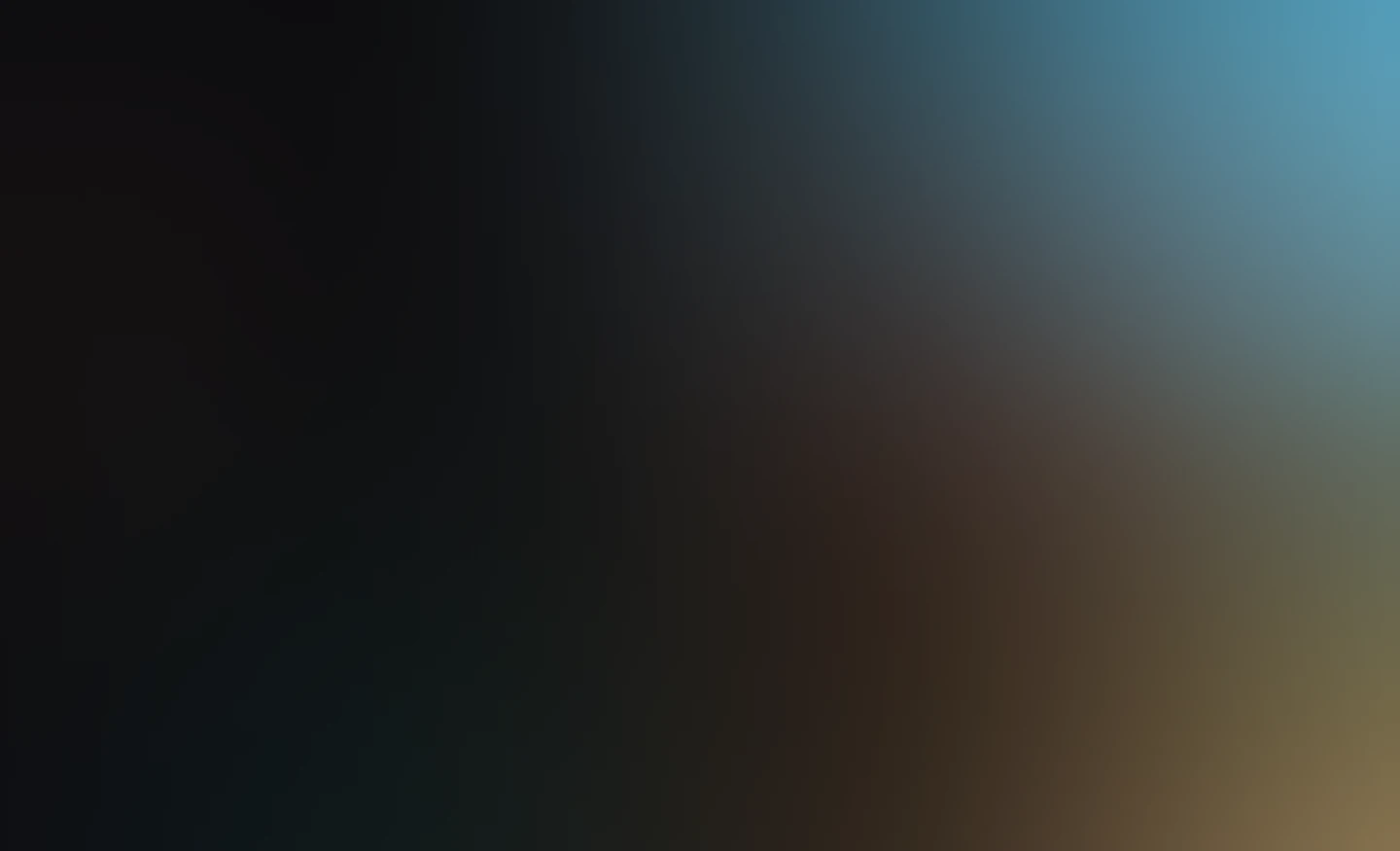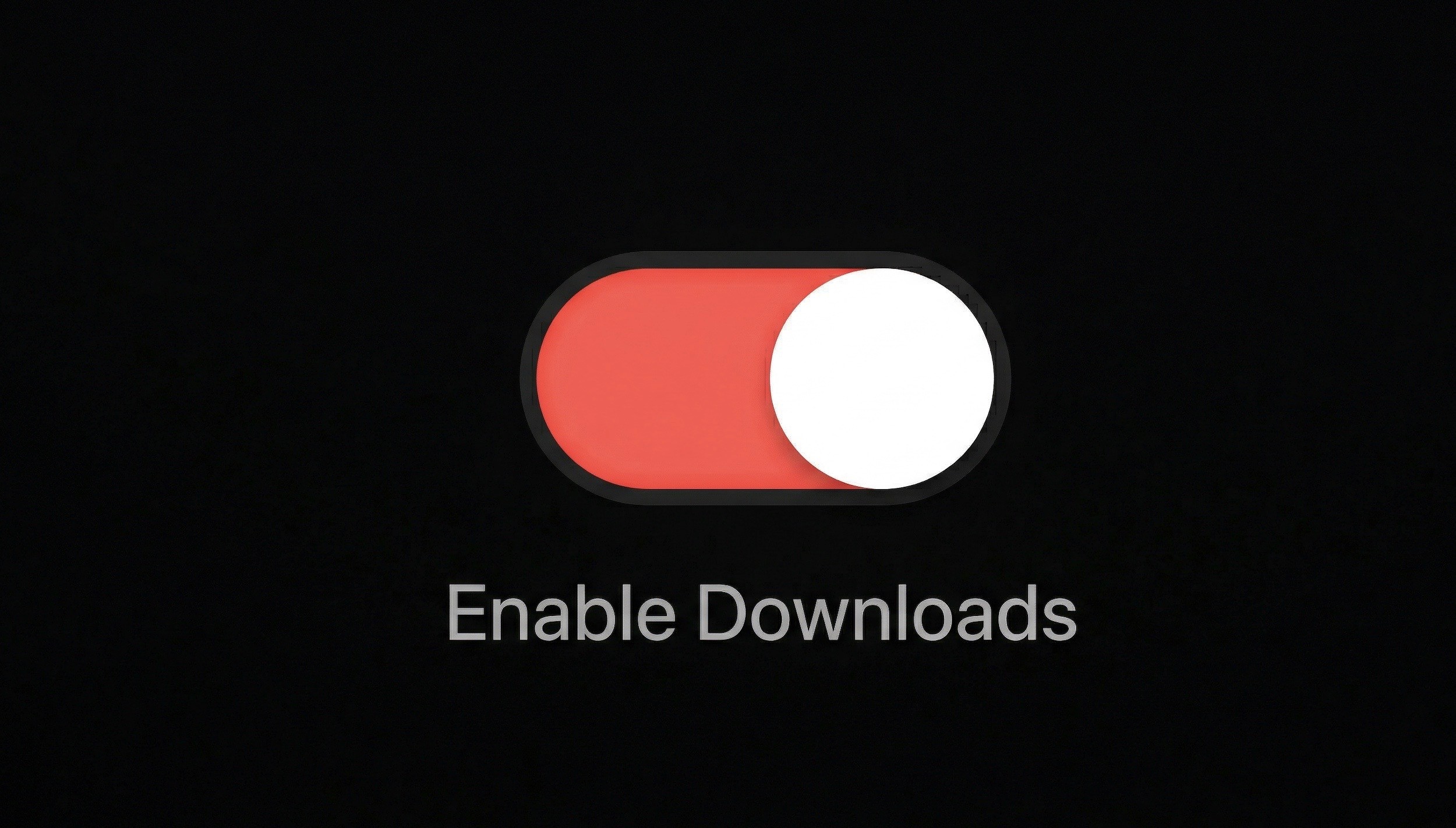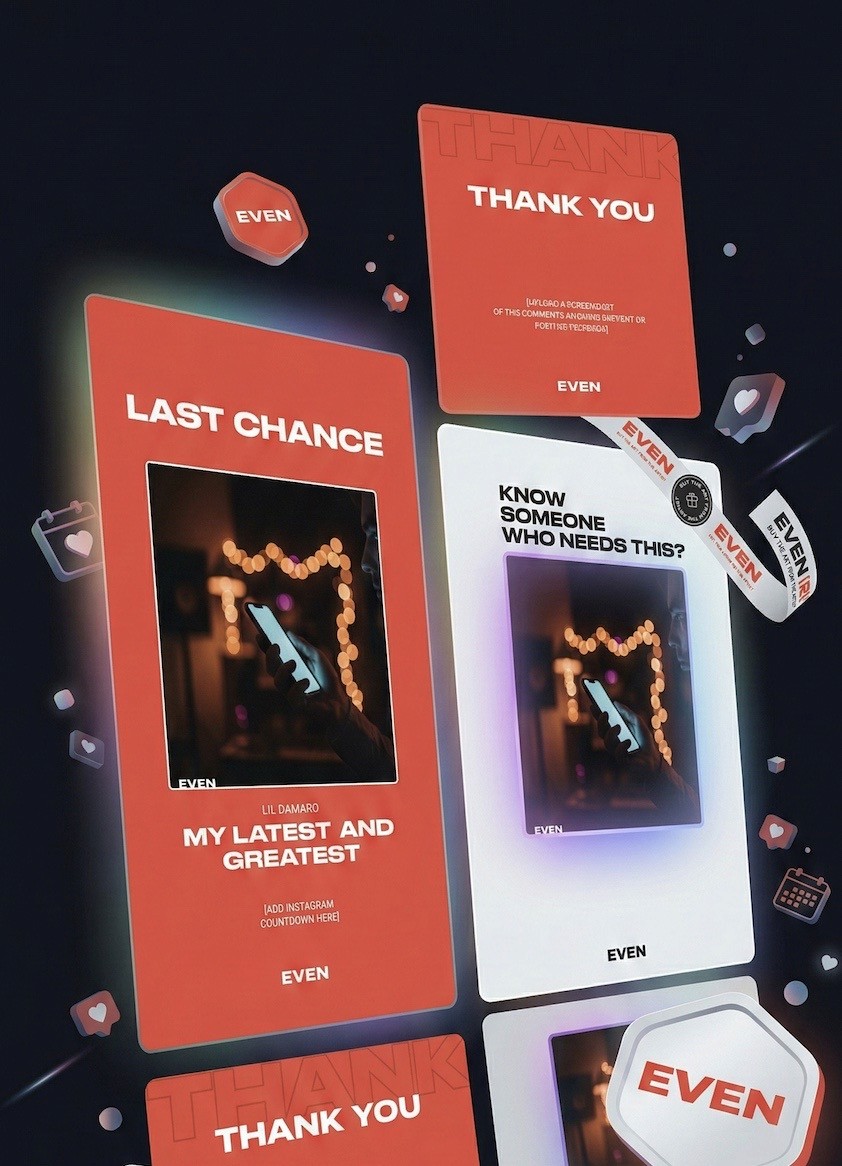Playbooks
Search articles…
Tutorials
Getting Started
Case Studies
Monetization
Marketing

Drop An EP Like Durand Bernarr
Tripled his fanbase on EVEN, using virtual meet-and-greets and exclusive content to boost sales, engagement, and streams.

Durand Bernarr

Lion Babe’s Album Success with EVEN’s Community Chat
Blends R&B, soul, and electronic like no one else, so their EP rollout on EVEN is just as unique.

Lion Babe

Mastering the EVEN Campaign W/ LaNell Grant
Creating a successful EVEN campaign is easier than you think.

LaNell Grant

The Mick Jenkins Method - Album Rollout
Strategy focuses on authenticity, grassroots engagement, and lasting impact through quality content and fan connection.

Mick Jenkins